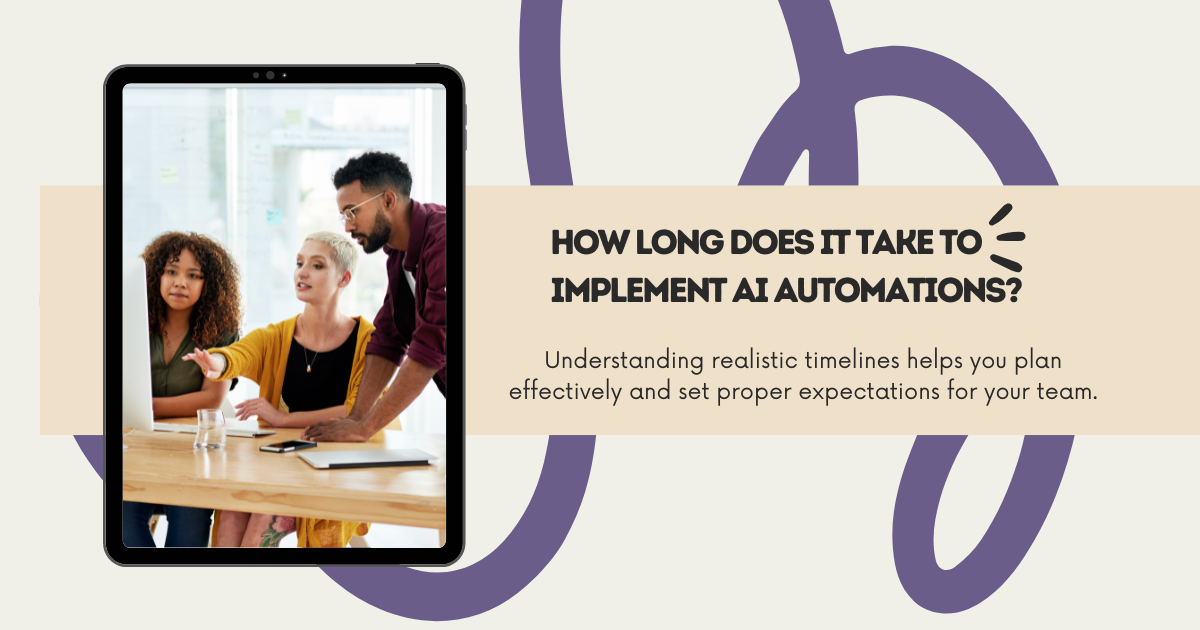How Long Does It Take to Implement AI Automations?
The timeline for implementing AI automations varies dramatically based on complexity, but the good news is that simple automations can be live within hours, not months. Understanding realistic timelines helps you plan effectively and set proper expectations for your team.
Typical Implementation Timelines
Simple Automations (2-48 hours): Basic workflows like email auto-responses, social media scheduling, or simple data transfers can be operational within a day or two. Using existing templates, we've set up functional customer enquiry systems in under four hours.
Medium Complexity (1-2 weeks): Multi-step processes involving several applications take more time. Invoice processing that extracts data, updates accounting systems, and notifies relevant teams typically requires 5-10 business days from start to finish.
Complex Integrations (3-6 weeks): Enterprise-level automations connecting multiple systems with custom logic need careful planning and testing. Customer onboarding workflows that research companies, score leads, create personalised content, and update multiple databases often take 3-4 weeks to perfect.
Full Business Transformation (2-3 months): Comprehensive automation across multiple departments requires phased implementation. This includes discovery, planning, building, testing, and training phases spread across 8-12 weeks.
Factors That Influence Implementation Speed
Existing Templates and Patterns The availability of pre-built automation templates dramatically reduces implementation time. Common processes like email marketing or CRM updates have established patterns that need only minor customisation. Starting from scratch adds days or weeks to any project.
System Compatibility Modern platforms with robust APIs connect quickly - often within minutes. Legacy systems or software without proper integration points require workarounds that extend timelines. We've seen single integration challenges add a week to otherwise simple projects.
Data Quality and Structure Clean, well-organised data flows smoothly through automations. Messy data requiring cleaning or standardisation adds significant setup time. A client with inconsistent customer data formats needed an extra week of preparation before automation could begin.
Team Availability Implementation speed depends heavily on your team's availability for testing and feedback. Projects with dedicated team members move 50% faster than those where automation competes with daily operations for attention.
Small-Scale Versus Large-Scale Timelines
Small-scale automations absolutely implement faster than large ones. A single-purpose automation might go from concept to production in an afternoon. We recently built a lead notification system that was tested and operational within three hours.
The speed advantage comes from focused scope and minimal dependencies. Small automations typically:
Connect only 2-3 applications
Follow straightforward logic paths
Require minimal custom configuration
Need limited testing scenarios
Impact fewer team members
Large-scale implementations involve orchestrating multiple small automations into cohesive systems. Each component might be simple, but ensuring they work together harmoniously takes time. Think of it as the difference between hanging a picture and renovating a room - both involve walls, but the complexity differs vastly.
Common Delays and How to Avoid Them
Unclear Requirements The biggest timeline killer is starting without clear objectives. "Automate our sales process" takes weeks to define, whilst "automatically notify sales when leads from our website match our ideal customer profile" can be built immediately. Specific requirements cut implementation time by 40-60%.
Scope Creep Starting simple then adding "just one more feature" repeatedly extends projects indefinitely. We've seen two-week projects stretch to two months through incremental additions. Define phase one clearly and save enhancements for later iterations.
Integration Surprises Discovering mid-project that a critical system lacks proper API access forces creative workarounds. Always verify integration capabilities during planning. We now run connection tests before providing timeline estimates.
Insufficient Testing Rushing to go live without thorough testing creates more delays than careful validation. A week of proper testing prevents months of fixing problems in production. Build testing time into your timeline from the start.
Decision Bottlenecks Waiting for approvals or decisions can stall progress completely. One client's two-week project took two months due to approval delays between phases. Designate decision-makers and establish clear approval processes upfront.
Accelerating Your Implementation
Several strategies consistently reduce implementation time:
Start with your highest-impact, simplest automation. Quick wins build momentum and familiarise your team with the process. This learning accelerates subsequent implementations by 30-40%.
Document current processes before automating them. Clear documentation cuts discovery time in half and prevents mid-project surprises. Screenshots, step-by-step guides, and process videos prove invaluable.
Allocate dedicated team members during implementation. Part-time attention creates part-time progress. Full focus during setup pays dividends through faster deployment and better results.
Setting Realistic Expectations
While we've implemented simple automations in hours, rushing complex projects creates problems. Budget adequate time for:
Understanding your unique requirements
Testing with real data
Training your team
Refining based on initial results
Quality automation that transforms your business takes time to implement properly. The investment pays off through years of improved efficiency.
FAQs
Can I start using automation immediately whilst building complex workflows?
Absolutely. We recommend launching simple automations quickly whilst developing complex systems. This provides immediate value and maintains momentum during longer implementations.
What preparation speeds up implementation?
Document current processes, clean your data, identify key team members, and verify system access credentials. This preparation can reduce implementation time by 40%.
Should I automate everything at once or in phases?
Always phase your automation rollout. Start with one department or process, perfect it, then expand. This approach reduces risk and accelerates overall implementation.
How long before I need to update or modify automations?
Most automations run unchanged for months. Plan for quarterly reviews to optimise performance and accommodate business changes. Major updates typically occur annually.
What's the fastest automation you can implement?
Email auto-responses and basic notifications can be live within 2-4 hours. We've had clients sending automated welcome emails before lunch after a morning setup session.